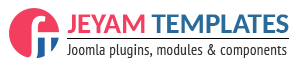Last month(May 2015), eBay Enterprise released newest version of Magento Community edition (version 1.9.1.1). It’s always a good idea to upgrade your store to the latest editions in order to keep away from security risks and enjoy the new features. We all must want to upgrade our Magento Stores to the latest version 1.9.1.1. However, some of us might not get success due to some errors/issues occurred during upgrade process. 1. Blank System Configuration Page:After upgrade, some users might get a blank page on System Configuration page in the admin panel.To solve this issue, all you need to do is to remove all the files except config.xml from /app/code/core/Mage/GoogleCheckout/etc.
Last month(May 2015), eBay Enterprise released newest version of Magento Community edition (version 1.9.1.1). It’s always a good idea to upgrade your store to the latest editions in order to keep away from security risks and enjoy the new features. We all must want to upgrade our Magento Stores to the latest version 1.9.1.1.
However, some of us might not get success due to some errors/issues occurred during upgrade process.
1. Blank System Configuration Page:
After upgrade, some users might get a blank page on System Configuration page in the admin panel.
To solve this issue, all you need to do is to remove all the files except config.xml from /app/code/core/Mage/GoogleCheckout/etc
2. Unable to place the order:
Some users face this issue, while using paypal for as payment gateway. After complete the payment on paypal, the page redirects back to the Order Review page with this error message: "Unable to place the order"
The major reason for this issue is that the "core_email_queue" and "core_email_queue_recipients" tables are not created while upgrade the magento.
Install a new Magento system and just copy these two tables "core_email_queue and core_email_queue_recipients"
Also, open this file app/code/core/Mage/Sales/Model/Order.php and check the "queueNewOrderEmail" method exists.
3. Quantity update issue on Cart Page:
To solve this problem, go to template/checkout/cart.phtml and find
<form action="<?php echo $this->getUrl(‘checkout/cart/updatePost’) ?>" method="post">
Add the following code after the above code:
<?php echo $this->getBlockHtml('formkey'); ?>
4. Fatal Error on Magento Admin Page:
Fatal error: Class ’Mage_Adminhtml_Block_Notification_Security’ not found in /app/code/core/Mage/Adminhtml/Model/Observer.php on line 76
Possible solutions for this issue:
1. Check the read/write permissions on server.
2. Make sure that the Server PHP version 5.4 or above.
3. Uninstall the extensions that are not compatible with Magento 1.9.1.1 version.